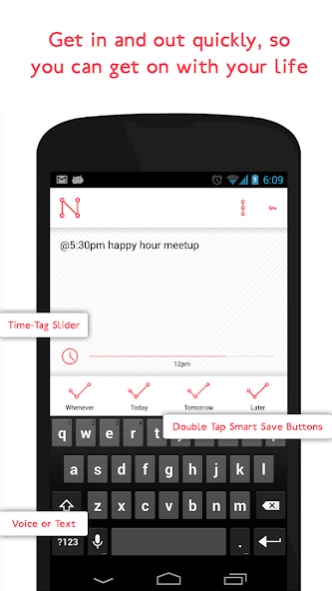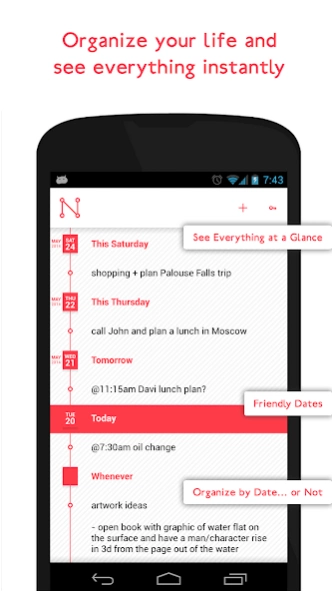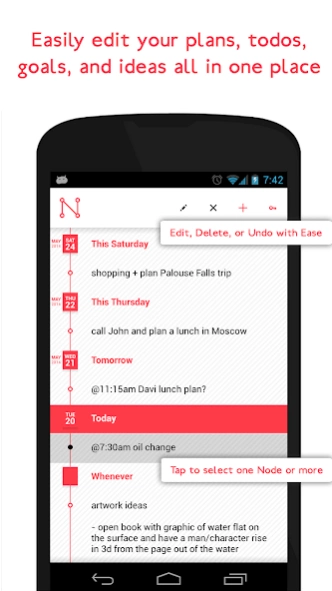Noded: Smart Timeline Calendar 1.1.2
Free Version
Publisher Description
Noded: Smart Timeline Calendar - Noded - Organize Better, Faster. Get In, Get Out, Get on with Your Life
Noded is the first Smart Timeline Calendar.
Noded is a hybrid note taker, planner, and timeline-calendar app devoted to speed. Noded exists in spite of Google Calendar and Evernote. Noded has multilingual support and empowers customers through productivity speed, ease-of-use, and a unique approach to organization – The Timeline Node Stream.
Unlike Google Calendar and Evernote, Noded doesn’t want anything from you; it simply wants to empower you. Noded exists to empower you. Organize Better, Faster with Noded - Just Node It.
What makes Noded unique is its focus on speed and its opinionated approach toward organizing.
1) You create Nodes (notes/todos/ideas/lists/whatever)
2) Noded organizes your Nodes into your Timeline Node Stream
3) That's it - Noded helps you "Get In, Get Out, and Get on with Your Life".
* Keyboard Auto-launch (instant text or voice input)
* Timeline Node Stream (don't bounce around a calendar, see everything at once)
* Double Tap Smart Save (get in, get out, get on with your life)
* Time-Tag Slider (super simple and blazing fast time tagging)
* Friendly Dates ("Today", "Tomorrow", "This Friday", etc.)
* Fully Customizable Colors (theme Noded to match your style)
* Smart Edit & Multi-Delete (simple and fast Timeline Node Stream updates)
* Multi-Language Support (English, Chinese, Hindi, Spanish, more to come)
Noded - Organize Better, Faster - Just Node It.
About Noded: Smart Timeline Calendar
Noded: Smart Timeline Calendar is a free app for Android published in the PIMS & Calendars list of apps, part of Business.
The company that develops Noded: Smart Timeline Calendar is Braindrop Labs. The latest version released by its developer is 1.1.2.
To install Noded: Smart Timeline Calendar on your Android device, just click the green Continue To App button above to start the installation process. The app is listed on our website since 2014-11-02 and was downloaded 3 times. We have already checked if the download link is safe, however for your own protection we recommend that you scan the downloaded app with your antivirus. Your antivirus may detect the Noded: Smart Timeline Calendar as malware as malware if the download link to com.braindroplabs.noded is broken.
How to install Noded: Smart Timeline Calendar on your Android device:
- Click on the Continue To App button on our website. This will redirect you to Google Play.
- Once the Noded: Smart Timeline Calendar is shown in the Google Play listing of your Android device, you can start its download and installation. Tap on the Install button located below the search bar and to the right of the app icon.
- A pop-up window with the permissions required by Noded: Smart Timeline Calendar will be shown. Click on Accept to continue the process.
- Noded: Smart Timeline Calendar will be downloaded onto your device, displaying a progress. Once the download completes, the installation will start and you'll get a notification after the installation is finished.